The Smurfs Cooking
Developer/Publisher: IMPS, Peyo
Release: December 13, 2022
Update: September 8, 2023
Game Type: HTML5>
Genre: Cooking Simulation
Smurf Village was buzzing with life. Papa Smurf had just announced the first ever Smurf Food Festival. Everyone was so hyped. Posters were everywhere. Clumsy Smurf said he was bringing “fried rocks” (whatever that means), and Brainy was working on a 17-layer beet loaf that literally no one asked for. But then came the problem: no one actually knew how to cook anything people wanted to eat.
“Okay,” Smurfette said, standing in the middle of the village square with her arms crossed. “We have a festival in two days and zero good recipes. Zero. This is a disaster.”
Chef Smurf scratched his head. “We could start with… plain muffins?”
“That's like... the toast of the dessert world,” Smurfette groaned. “But fine. Start small. Learn fast. Maybe discover some new recipes as you go.”
So they opened a tiny stall. Just a few ovens, some whipped cream, and a fruit tea machine. You stepped in to help, not knowing you'd be baking non-stop while a line of hungry (and kinda demanding) Smurfs formed outside. Some wanted jam, some wanted extra cream, and some just really couldn’t wait.
Smurfette popped in every now and then, cheering you on. “See? I told you! You’re getting the hang of this!”
Little by little, you added new toppings, built faster ovens, and discovered smarter ways to serve. Clumsy burned a few muffins (okay, a lot), but the village started to smell amazing—and your food stand became the star of the festival.
By the time the big day arrived, the Smurfs weren’t just excited—they were lined up around the mushroom houses. Even Grouchy Smurf said, “I hate everything... except these muffins.” Which is basically a glowing review.
If you’ve ever wondered what it’s like to run a bakery for a bunch of cheerful blue Smurfs, The Smurfs Cooking is your chance to find out. In this fun and colorful point-and-click game, you step into the forest kitchen and serve muffins, whipped cream, jam, and drinks to your favorite Smurf characters. Papa Smurf, Smurfette, and even Brainy will stop by your stand, hoping to get their order just right. It’s fast, a little chaotic, and super satisfying once you get the hang of it.
The goal is simple: complete each level by serving correct orders and earning enough berries to move on. It starts easy, with just plain muffins and a cup of juice, but the difficulty builds quickly. Soon you’ll be juggling toppings, baking times, and smurfs who really don’t like waiting (especially Grouchy). But once you get into the rhythm, it’s a super fun cooking game.
How to Play The Smurfs Cooking
Every level begins with a few Smurfs walking up to your stall. Above their heads, you’ll see exactly what they want. One might ask for a plain muffin, another for one with whipped cream or strawberry jam. Sometimes, they’ll want a drink on the side too. Your job is to prepare each order correctly and as fast as you can before they run out of patience and leave.
You start by clicking the bowl of batter and pouring it into an oven slot. Each oven has a little meter that fills up while it bakes. Once it’s full, the muffin is ready, click it right away or it’ll burn. Burned muffins go straight in the trash and cost you time. After baking, you plate the muffin and add any toppings needed. There’s a bowl of whipped cream and one for jam at first. Just click the right one and then the muffin.
Once everything matches the order, click the final product to serve it to the waiting Smurf. If it’s correct, they smile, give you berries, and head off happy. You’ll need a certain number of berries to pass each level, like 160 for level 5, and you can see your total progress at the top of the screen.
The trickiest part is when three or more Smurfs show up at once, all wanting different things. It turns into a race against time and memory! Luckily, you can unlock helpful upgrades and boosters to keep things under control.
Boosters, Upgrades & Helpers
As you keep playing, new tools and options unlock to help you out. For example, you can watch short videos to earn free boosters like:
- Extra time for levels that feel a little too fast
- Auto-serve that sends finished treats straight to customers
- Berry multipliers to reach your goal faster
And with the berries you earn, you can upgrade your kitchen. Handy Smurf will let you expand your oven, buy more plates to place premade muffins, speed up oven, a better tea maker and more. These upgrades make a huge difference, especially in later levels when orders pile up quickly. You can also unlock kitchen stations and assistants. You’ll find yourself setting muffins to bake while preparing drinks, topping other muffins, and quickly delivering orders all at once!
Editor's Review
I grew up watching the smurfs. And one of the best things about The Smurfs Cooking is how it blends time management gameplay we get used to with Papa's Games with the charm of the Smurf universe. The animations are cute, the characters feel alive, and the forest settings change as you progress. One level might have you cooking under a wooden shack, and the next in a bright little wagon shaped like a carrot.
And there’s something super satisfying about getting into the zone bake, plate, top, serve, repeat. You’ll probably mess up a few times early on I once forgot the whipped cream three times in a row and scrapped the muffin, but with a few retries and some smart upgrades, you’ll be running the fastest kitchen in Smurf Village. And I have some tips and tricks if you'd like to reach levels over 50th. Here are a few things that can help you do better. Keep your eye on the oven meters so you don’t burn muffins. Burnt food = wasted time. Plate muffins as soon as they’re done. I think that way you’re ready to add toppings quickly. Lastly, save free boosters like hamburgers (it makes the angry smurfs happy even after waiting for long) them for harder levels where they’ll make a real difference. Upgrade the oven and add ore plates early. More oven space means more muffins and faster service.
Developer
The game was developed by a PEYO and IMPS. It's official and original SMurf game. It was built for web browsers and mobile browsers, so you can play it just about anywhere. The game runs well on Chrome, Safari, Firefox, and Edge, and supports 10 languages including English, French, German, and Spanish.
More Cooking Games
If you enjoy fast-paced cooking and customer-serving games like this, check out Papa's Donuteria next on PapasWingeria.io. You'll create donuts from scratch, fry them up, and decorate them in a busy amusement park stand. Each cooking game has its own twist on cooking, matching, or managing a restaurant and all are free to play online. So feel free to explore them all.
Is The Smurfs Cooking Game Free?
Yes, the game is completely free. You can play all levels without spending a penny. Watching ads gives you optional boosters, but they’re not required.
What happens if I burn a muffin?
Burned muffins can’t be used and go straight into the trash. This costs you time and may stop you from reaching the berry goal. Try to keep an eye on the baking meters and remove muffins right as they’re done.
Can I change how my kitchen looks or works?
Yes! As you progress, you can unlock new cooking stations and upgrade your kitchen setup like more ovens, extra plates, faster toppings, and helpers.
Is there a way to serve orders faster?
After 5th level you'll unlock assistants. The first asssistant Brainy will help you serve orders faster by improving the stall. You can also unlock auto-serve helpers and watch short videos for temporary boosts like instant delivery, faster baking, or time extensions. They're super useful when things get hectic in later levels.
What age group is this game for?
It’s great for kids, tweens, and teens but really anyone who enjoys cooking games and the Smurfs can play. The controls are simple enough for younger players, but higher levels add real challenge for older players too. THere's no harmful content in Smurfs game so parents can feel free to choose this cooking game for even toddlers.
What happens if I fail a level?
You can just restart it. There’s no penalty, just try again with better speed or use a booster to help out.
Does the game save progress?
Yes, your progress is saved automatically in your browser. Just don’t clear your data!
Can I play offline?
Unfortunately, no. You need to be online to load levels and access video boosters.


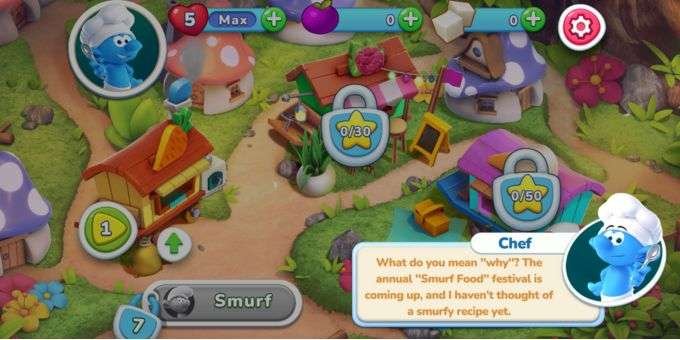






Comments