Papa's Pizzeria
Game Title: Papa’s Pizzeria
Developer: Flipline Studios
Release Date: August, 2007
Game Type: Restaurant / Time Management
Genre: Cooking Simulation
Platform: Web Browser
Supported Devices: Desktop, laptop, Chromebook, and mobile browsers
Languages: English
Controls: Mouse or touch
Progress Save: Browser cache
The Complete Guide to Running Papa Louie’s Pizza Shop
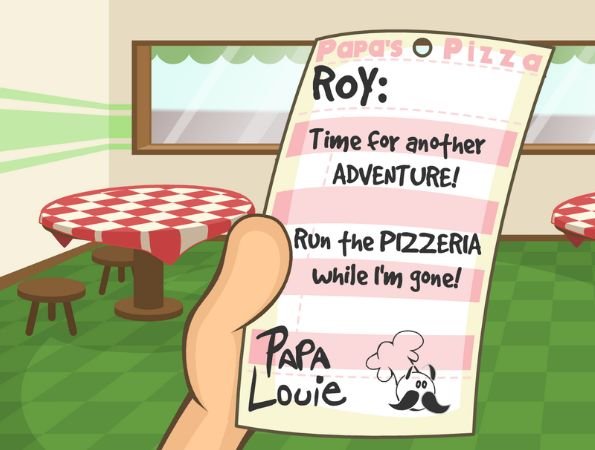
When Papa Louie sets off for another adventure, he leaves behind a note that simply says:
“Roy, run the pizzeria while I’m gone!”
That’s how Papa’s Pizzeria and all Papa Louie Gameria Franchise begins, a time management game where you step into Roy’s shoes and take full responsibility for the restaurant.
Your job will be take orders, top pizzas with precision, bake them perfectly, slice them exactly as shown, and deliver them to your hungry customers without delay. The game might look simple at first, but Papa’s Pizzeria is a true multitasking challenge. You’ll constantly balance between topping pizzas, watching oven timers, managing the waiting line, and keeping every customer satisfied. Each decision affects your score, tips, and overall reputation.
In this guide, we'll cover everything from basics to ways of official cheating methods in Papa's Pizzeria. Let's dive in!
What is Papa's Pizzeria?
Papa’s Pizzeria is a restaurant management and multitasking game created by Flipline Studios. The game introduces players to Roy, a worker who unexpectedly finds himself running Papa Louie’s pizza shop while Papa is away on another adventure. The game’s challenge revolves around preparing, baking, slicing, and serving pizzas according to each customer’s precise order under time pressure. The goal is to run the restaurant smoothly, satisfy every customer, and gradually unlock new ingredients, customers, and ranks. Papa’s Pizzeria requires strategic organization, accuracy, and time management. This whole system made Papa’s Pizzeria a model for later games like Papa’s Burgeria and Papa’s Freezeria, setting the tone for all future Papa Louie titles. This made Papa's Games a standard, a mini-genre and must-play in Restaurant Games genre.
Controls
- Mouse / Touch: Click or tap to interact.
- Drag & Drop: Move tickets, toppings, or pizzas by dragging them.
- Click to Confirm: Use buttons like “Into Oven” or “Finish Order” when ready.
How to Play Papa's Pizzeria

When customers arrive, click “Take Order” to record their request. Roy will write all details onto a ticket, which shows:
- The order number
- The topping type and quantity
- Which pizza sections to cover
- How long to bake it
- The cutting pattern
Once the order is taken, the customer moves to the pickup counter and waits for you to prepare their meal.
The longer they wait, the lower your Waiting Score becomes. So speed is essential right from the start.
Reading and Organizing Tickets
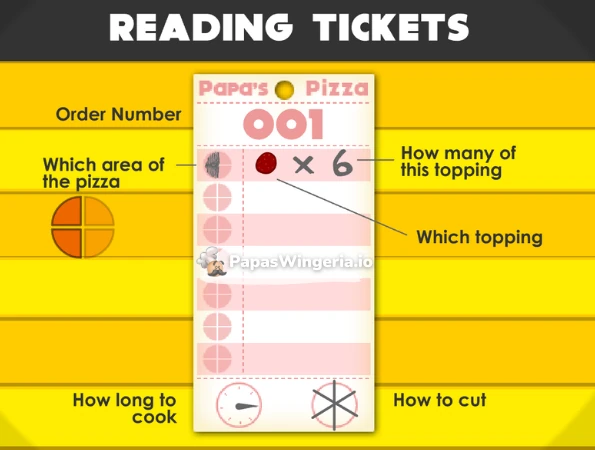
Tickets are your main reference throughout the day. You can drag them to the ticket line at the top for better organization or onto the side panel when preparing or finishing an order. Since multiple pizzas can be in progress at once, develop a personal system:
keep “in-progress” tickets on one side and “baking” ones on another. A clear structure helps prevent mistakes when orders pile up. If you need a more detailed guide on this, read our Complete Guide to Papa's Gamerias.
Topping Station

Sfter organizing tickets, drag the correct ticket into the side panel and select “Make Pizza.” A dough with pizza sauce and mozzerella will be automatically added. Now add toppings exactly as shown on the order. Each ingredient container can be clicked and dragged onto the pizza. There are seven toppings to unlock. Pepperoni, anchovies, olives, onions, mushrooms, peppers, and sausage.
Key rules for success:
- Follow the topping quantity precisely.
- Place toppings in the correct areas of the pizza (whole, half, or quarter).
- Keep toppings evenly distributed as symmetry matters a lot.
Example:
If a customer wants 8 pepperoni on the full pizza, place 2 slices per quarter.
If one wants 5 slices of mushrooms on the full pizza, make a star shape.
If the topping is only for half the pizza, all 8 pieces go on that side only.
When done, click “Into Oven.”
If the oven is full, click “Save for Later.” The pizza will stay ready until space opens up.
Baking Station

The oven can hold up to four pizzas at once. Each pizza has its own timer dial showing how long it should bake. When the timer reaches the mark shown on the order ticket, remove the pizza immediately by clicking it. The closer you are to perfect timing, the higher your Baking Score.
Pizzas also change color as they bake a light brown crust indicates readiness, while dark brown or black means overbaked. Burnt pizzas severely reduce your score and tip.
Pizza Cutting Station

Once baked, drag the pizza to the cutting board. To cut, click and hold outside the pizza, drag across, then release outside again. Each dotted line on the order ticket shows exactly how to slice.
Important cutting rules:
- Use straight vertical or horizontal lines, not diagonal unless requested.
- The number of slices must match the diagram exactly.
- Keep slices even in size as uneven cuts lower your score.
After cutting all lines, click “Finish Order.” Roy will serve the pizza, and your customer will rate your work.
Serving and Scoring

Each customer rates four key areas:
- Waiting Time – How fast the order was completed.
- Topping Accuracy – Correct placement and quantity.
- Baking – Whether the pizza was perfectly cooked.
- Cutting – Slice pattern and evenness.
You’ll receive a score percentage for each category and a final average rating. Higher ratings mean better tips and happier customers.
Ranking and Day Summary

At the end of each workday, you’ll see your earnings, tips, and rank progress. As your rank increases, new customers appear, bringing more complicated orders and ingredient combinations. Ranking up also unlocks additional toppings and raises the difficulty level for example requiring faster multitasking and sharper attention.
Tips & Tricks for Papa's Pizzeria
- Take all orders quickly. Even if you can’t start cooking right away, this prevents waiting penalties.
- Even topping placement matters. Use the pizza’s quadrants as a guide.
- Check oven timers constantly. Burnt pizzas drastically lower your baking score.
- Slice carefully. Follow dotted guides, avoid diagonal errors, and ensure balanced cuts.
- Prioritize star customers. Their tips are higher, and full gold stars unlock special visitors.
- Keep an organized ticket line. Track what’s baking, what’s topped, and what’s waiting.
- Don’t exit mid-day. Progress only saves when you complete or quit after finishing all orders.
Following these habits makes the game more manageable, especially in later days when three or four pizzas are cooking at once.
Developer
Papa’s Pizzeria was developed by Flipline Studios, an independent game studio founded by Matt Neff and Tony Solary. It was originally released in 2007 as a Flash game and still playable online without flash thanks to emulators working on our side. You don't need to download any plugin. Flipline’s attention to detail, from customer personalities to topping physics helped the Papa’s series become one of the longest-running and most beloved cooking game franchises on the web. This title is the root of it all, establishing the visual style, customer satisfaction system, and rank-based progression that shaped every later entry.
More Online Restaurant Games You’ll Love
Looking for more online time-management or cooking games like Papa’s Pizzeria? Here are a few worth playing next: Play Papa's Cupcakeria and decorate cupcakes, manage batter, frosting, and toppings with the same multitasking intensity. It's the ideal game if you enjoyed the structure of Papa’s Pizzeria. If you prefer something savory, play Papa's Burgeria, where you grill patties, layer ingredients, and serve burgers with perfect timing. It’s the natural follow-up to Papa’s Pizzeria in gameplay complexity.You can explore all papas games online and more on PapasWingeria.io, your trusted source for playing restaurant games online free.
How to Cheat in Papa’s Pizzeria
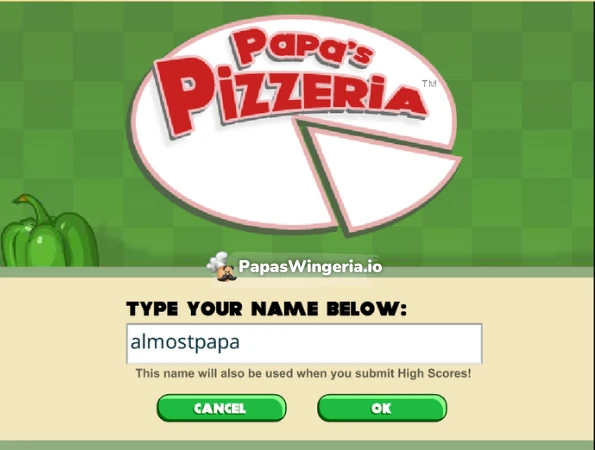
Most of the Papa’s Games series don’t officially support cheats, but there’s one long-known exception hidden inside the original Papa’s Pizzeria. The secret is called the “almostpapa” cheat code, and it instantly unlocks nearly everything in the game — perfect for those who want to skip straight to the endgame.
Here’s how it works:
- Launch Papa’s Pizzeria and create a new profile.
- In the name field, type “almostpapa” — all lowercase, no spaces.
- Click “OK” to confirm.
That’s it. The game recognizes the name as a secret keyword. Once activated, you’ll immediately start at Day 99, with every customer already upgraded to Gold Star Rank, except for one — Sarge Fan.
Serve Sarge Fan perfectly for two days in a row, and on Day 101, you’ll unlock the ultimate special customer: Papa Louie himself.
The “almostpapa” code is the only confirmed cheat in any Papa’s Game and remains a small Easter egg left by Flipline Studios for long-time fans to discover. While it skips most of the early gameplay, it’s a fun way to explore the fully upgraded version of the pizzeria without grinding through all 99 days manually.
Note: This cheat only works in the original Flash version of Papa’s Pizzeria. The HTML5 re-release and mobile versions no longer support the “almostpapa” code, as all save systems were rebuilt.
FAQ on Papa’s Pizzeria
What is the goal of Papa’s Pizzeria?
Your main goal is to successfully manage Papa Louie’s pizza shop while he’s away. You’ll take orders, make pizzas, bake, slice, and deliver them correctly to earn high scores, tips, and rank promotions.
How do I get a perfect score?
To achieve a perfect 100%, make sure to take orders quickly, distribute toppings evenly, remove pizzas from the oven right on time, and cut the pizza precisely according to the guide. Each stage contributes to your total rating.
How do I unlock new toppings?
New toppings unlock automatically as you progress through the first few days. After Day 2, all major toppings such as olives, onions, and mushrooms become available.
Why did my progress disappear?
Progress is saved locally in your browser cache. If you clear cookies or site data, your save file will reset. To avoid losing data, don’t delete your cache between sessions.
What happens if I make a mistake on a pizza?
Mistakes reduce the score in that category (Topping, Baking, or Cutting). Severe errors like the wrong topping or overbaking can lead to zero tips from that customer.

How do star customers work?
Each time you serve a customer well, they gain a star. Earning Bronze, Silver, and Gold stars increases their loyalty and tips. When all customers reach Gold, you unlock a special guest.
Who is Roy in Papa’s Pizzeria?
Roy is Papa Louie’s trusted employee. He’s the one running the pizzeria while Papa is away. He later appears in other games as a recurring character.
Can kids play Papa’s Pizzeria?
Yes. The game is entirely safe for kids. There's no violence, just time-based cooking and organization gameplay. It’s suitable for players of all ages and teaches focus, timing, and accuracy.
Can I play Papa’s Pizzeria for free online?
Yes, you can play Papa’s Pizzeria online for free on PapasWingeria.io, without downloads or installations. It works directly in your browser and saves your progress automatically. If you want to play the deluxe version of the game on PC, you need to buy it from Steam for a small amount determined by Flipline Studios.
Editor's Review
I think, Papa’s Pizzeria is more than just a casual pizza-making game. It’s a precise management simulator where every action counts. Our success depends on attention to timing, coordination, and accuracy (just like in the game of life, lol). By the end of the game, you’ll find yourself handling four pizzas, multiple timers, and a line of customers with ease, something that feels almost like running a real restaurant. It remains one of the most iconic browser games ever made and a perfect starting point for anyone discovering the Papa’s Games universe.




Comments