Papa's Pancakeria
Papa’s Pancakeria is the fifth game in the Papa’s cooking series, and in my opinion, it’s one of the best. You get to run your own cozy pancake restaurant called Pancakeria, flipping fluffy pancakes, waffles, and French toast, and stacking them high with tons of delicious toppings. It's all happening in a charming little town called Maple Mountain, which honestly feels a lot like Canada, complete with maple trees and snowy winter vibes.
If you’re curious about Papa’s games but aren’t sure where to start, Pancakeria is a great pick. It’s the game where Flipline really stepped things up, making restaurant management more fun—and just a little bit trickier, compared to earlier games like Pizzeria or Burgeria. You have way more ingredients, more picky customers, and a few extra things to handle at once, so it feels challenging in a good way.
The best part about Pancakeria is how satisfying it is when you nail an order perfectly. You start by pouring batter on the grill and flipping it when it's golden brown. Then you add toppings like fresh bananas, sweet strawberries, chocolate chips, or bacon bits (which, believe me, people love). Finish things off with butter, whipped cream, or tasty syrups like maple and honey. Serving customers hot coffee, orange juice, tea, or even cocoa with extra cream and sugar also adds a nice realistic touch. It's busy, fast, and fun, just like running a real breakfast place in 51.state would probably be.
Controls
- Use the mouse to click and drag ingredients.
- Click to flip pancakes and waffles on the grill.
- Drag ingredients to stack toppings.
How to Play Papa’s Pancakeria
When you first start, you’ll choose either Cooper or Prudence as your player. Papa Louie leaves you in charge of his pancake shop, and suddenly you have customers lined up at your door. Each day, customers show up with orders for pancakes, waffles, and French toast. Playing is simple but busy. You can follow the tutorial at the beginning to prepare your first orders, or check back here anytime you need a reminder on the steps.
How to Take Orders
First, head over to the Order Station and tap or click on the “Take Order” button above the customer’s head. This will create an order ticket that shows exactly what the customer wants. You can drag the ticket to the side of the screen to get a closer look, or hang it on the rope at the top to keep things organized. Managing your tickets neatly really helps once you have multiple orders coming in at once!
How to Use the Grill Station in Papa’s Pancakeria
After you’ve taken the order, move over to the Grill Station. Here, you pour pancake batter (or waffle/French toast batter) onto the grill.
There are two colored bars you need to watch:
- Left bar (orange): This shows how evenly the pancake is cooked between both sides.
- Right bar (green): This shows how well the current side is cooked.
Here’s the trick:
- When the left bar is halfway filled with orange and the right bar is halfway filled with green, it’s time to flip the pancake.
- After flipping, continue cooking until the left bar becomes fully orange and the right bar becomes fully green, meaning the pancake is perfectly cooked on both sides.
You can also hover your mouse over the food to check the cooking percentage. For example, if it says 60% / 40%, you need to let the 40% side cook for a few more seconds to catch up.
If you’re in a hurry, you can click and hold the Speed button (located in the center of the Grill Station) to cook faster, but be careful! Faster cooking means it’s easier to burn food if you’re not paying close attention.
Once your pancakes are cooked evenly, drag them to the green checkmark icon at the bottom right of the station. Then, move on to the Build Station to start stacking and decorating.
How to Use the Build Station
In the Build Station, it’s all about stacking pancakes, toppings, and fruits exactly how the customer wants.
Start by dragging a cooked pancake onto the plate at the center. If the customer asked for butter, bananas, or any other topping between the pancakes, tap and drag those toppings onto the plate. As you move the topping around, you’ll see a red dot that shows where the topping will land when you release it.
Aim carefully and drop the topping exactly where you want it. If the customer ordered multiple pieces of butter, bananas, blueberries, or chocolate chips, try to spread them out evenly across the plate. Good spacing makes a huge difference in your final score.
Even distribution is key at the Build Station! Customers will notice if all the toppings are lumped in one spot. If you make a mistake, don’t worry, just click the trash can button to toss the plate and start over. But if you wait customers for too long, they’ll give you a poor score on order station part. So make your decision accordingly.
Keep Serving Smiles!
Once you’ve added all the ingredients the customer asked for and you're happy with how your stack looks, click the Finish button at the bottom right. After that, drag the correct order ticket onto the serving tray and hand over your creation to the customer. They’ll give you a score based on how well you did in each station — Order Station, Grill Station, and Build Station — and that final score decides how big of a tip you’ll get.
Here’s how they judge you:
- At the Order Station, it’s all about how long you made them wait. The faster you take and serve their order, the better your score.
- At the Grill Station, they’ll check how evenly you cooked the pancakes, waffles, or toast — both sides need to be just right.
- And at the Build Station, it’s all about accuracy. How neatly you stacked the food, and how evenly you placed the toppings, makes a huge difference. If you nail all three parts, you’ll see those tips add up fast!
After that, you just repeat the process for each customer. Keep an eye on the sign outside the shop — once it changes to "Closed," it means you've served all the customers for the day.
At the end of the day, you’ll get a detailed report showing your performance across all stations. You’ll also have the chance to play fun mini-games or visit the shop to buy decorations and upgrades for your restaurant.
As you keep playing more days, you’ll level up and unlock new ranks, ingredients, and decorations. On the seventh day of work, you’ll also get your weekly paycheck, which is usually much bigger than your daily tips. With that extra money, you can buy helpful upgrades like:
- Alarms that ding when pancakes are ready or when new customers walk in.
- Posters and wall art to make the lobby more comfortable and keep waiting customers happy.
- Coffee stations and other gadgets that keep people entertained while they wait.
The more you decorate and upgrade your shop, the happier your customers will be, which means bigger tips and faster progress through the game!
Ingredients
One of the coolest parts of Papa’s Pancakeria is how many ingredients you unlock. You’ll have some of the following and can unlock all of them as you progress. There are mainly 5 types of ingredients in Pancakeria:
- Bases: You can serve pancakes, French toast, and waffles.
- Mixables: Mix tasty ingredients like blueberries, chocolate chips, pecans, and even bacon into your batter.
- Toppings: Top them off with butter, bananas, strawberries, or sprinkle some blueberries, chocolate chips, raspberries, cinnamon, or powdered sugar.
- Syrups: Add sweet finishing touches with syrups like blueberry, maple, honey, or whipped cream.
- Drinks: You can also offer customers drinks like coffee, decaf, tea, orange juice, milk, and cranberry juice, along with extras such as cream, sugar, ice, and cocoa.
A Few Quick Tips to Have Fun Playing
- Always keep an eye on the grill. Burnt pancakes, waffles, or toast can really upset customers. Even a few seconds of overcooking can hurt your score, so stay close while things are grilling!
- Cook in batches at the Grill Station. It’s smart to pour and cook a few extra pancakes or waffles at once. That way, if you accidentally drop a topping wrong or mess up a build, you already have a backup ready without restarting the grill.
- Focus on accuracy at the Build Station. Toppings should be spaced out as evenly as possible. If you’re playing on a tablet or touchscreen, using a stylus or Apple Pencil can help you place items more precisely.
- Don't skip the mini-games between workdays. They might seem silly at first, but they’re actually really useful. Winning mini-games can earn you free decorations, new uniforms, and sometimes even helpful upgrades for your shop.
- Upgrade your alarms as soon as you can. Grill alarms and lobby alarms are lifesavers when you start handling multiple customers at once. They’ll warn you when food needs flipping or when a new customer walks in, so you don’t get overwhelmed.
- Decorations matter more than you think. Customers are a lot more patient when the lobby looks nice. Posters, plants, and coffee machines can buy you extra time when things get hectic.
- It’s okay to play at your own pace. Some days will be busier than others, and you might mess up a few orders. That’s totally normal. You don’t have to get perfect scores to enjoy the game — just have fun running your pancake shop!
- Use the speed cook button carefully. Speeding up the grill can be super helpful when you’re behind, but it’s risky. Only use it when you’re ready to watch the pancakes like a hawk!
Frequently Asked Questions
What is the plot of Papa’s Pancakeria?
The story starts when you lose your pet(Pickle) and Papa Louie finds it. When you pick your pet up, you discover Papa Louie has put you in charge of his pancake restaurant. Now you’re stuck running Papa’s Pancakeria.
What is Papa’s Pancakeria?
It’s a fun, casual cooking game where you make pancakes, waffles, and stack toppings based on customer orders. The goal is keeping customers happy and earning tips to upgrade your restaurant.
Where Can I play Papa’s Pancakeria?
You can easily play Papa’s Pancakeria for free online at PapasWingeria.io and other sites hosting Papa’s games.
Is Papa’s Pancakeria a hard game?
Not really. It starts easy, but as you unlock more customers and ingredients, it gets trickier to juggle between stations without mixing up the orders. If you like fast-paced cooking games, you’ll have fun. If it feels stressful, just buy upgrades to help manage orders easier.
How long does it take to finish Papa’s Pancakeria?
There’s no ending sequence in Pancakeria it goes on forever. Most people feel they’ve “finished” after unlocking all the ingredients, which usually takes around a few weeks if you play regularly (around 10-12 hours straight).
What does Prudence crave in Papa’s Pancakeria?
Prudence order in Pancakeria is as follows: 2 Pancakes, whipped cream, chocolate chips, maple syrup. For drink, she likes large tea with ice.
Where does Papa’s Pancakeria take place?
Pancakeria takes place in a cozy mountain town called Maple Mountain. It has a nice wintery vibe presumably somewhere in Canada.
What company makes Papa’s games?
All Papa’s games, including Papa’s Pancakeria, are made by Flipline Studios.
Is there an end to Papa’s Pancakeria?
At 45th rank, you’ll get Better Than Papa award probably unlock everything in the game. . However you can still keep playing to increase your weekly pay even more. You’ll get extra 5$ weekly for each rank after 44. You should collect over 140K points to reach at this point.
What food is Papa’s Pancakeria?
The main foods are pancakes and waffles, with lots of toppings like syrup, fruit, whipped cream, and sprinkles.
When does the Drink Station unlock in Papa’s Pancakeria?
You’ll unlock the Drink Station once you reach Rank 15. That’s when you can start serving coffee, tea, juice, and other drinks alongside your pancakes.
Tell Us What You Think!
So, you've flipped pancakes, built waffle towers, and served a bunch of hungry customers. If you enjoy this game, you’ll probably also like Papa’s Cupcakeria where you bake cupcakes and decorate them. But let’s be real, it’s even more challenging than the Pancakeria. And hey please tell us how did it go? We'd really love to hear your thoughts about Papa's Pancakeria. What was your favorite part? Did you discover a delicious topping combination, or maybe a funny moment with a super picky customer? We’re looking forward to see your screenshots.
Don't be shy, share your pancake stories below in the comments! If you're feeling playful, leave an emoji that best captures your Pancakeria experience. Are you feeling happy, hungry, or maybe just a bit stressed from all those picky orders? Let’s see who’s flipping pancakes like a pro!
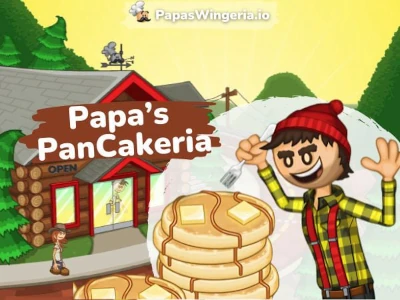

Comments